Our new SBS Online update contains several improvements, plus some bug fixes.
Theme selector
Choose how your SBS Online planner looks by selecting a different theme. By default, one of the new themes has already been selected for you – ‘Modern’. To change your theme, simply click on your username in the top-right corner and click ‘Your profile’. Edit your profile and you will see an option to select a theme from the drop down list. You can choose from ‘Classic’ (the pre-existing theme), ‘Modern’ or ‘Spearmint’. Select your chosen theme and enter your password to confirm.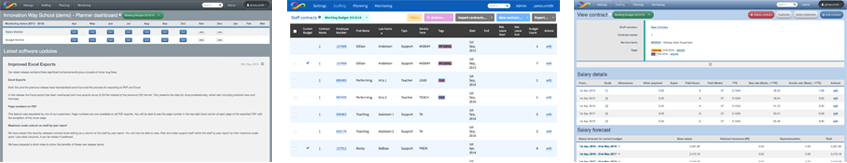
User privileges
This user-requested feature will enable those with ‘Create user’ access to limit other users in their planners to view and/or edit student contracts only, without seeing other more confidential information. If you have access to the menu, go to Admin in the top-right corner and click on Users. Edit a user and you will see two drop downs called ‘Access type’ and ‘Additional access type’. Pick the relevant options and click Save to update the user’s privileges. Student contracts is a feature of the software which forecasts income per student in a similar way to staff contracts forecasting expenditure. To find out more about this feature, please call the Service Desk.PDF export improvements
In this and previous releases we have been continually improving the PDF exports. We have now developed PDF exports to display ‘Page x of x’ when relevant. This will be automatically generated upon exporting a page or a report from SBS Online. In addition, PDF exports also have improved pagination with properly aligned columns. As always, if you have any questions, please call the Service Desk on 0345 222 1551 • option 8. Have a great Christmas and New Year!Get sector Insights delivered straight to your inbox.
Subscribe to to the SBS Blog and never miss an update.

