
With the busy exam season now upon us analysing your final exam results begins to rank highly on the list of priorities.
This year the emphasis on exam outcomes is somewhat greater with new performance measures in the form of Attainment/Progress 8. Some sixth forms and universities are also requesting Attainment 8 scores as part of their admission requirements, so reporting this on a student level may be necessary too. One of SIMS’ many advantages lies with its flexibility and adaptability to schools’ individual needs. Here’s how SIMS can help you at exam analysis time - click the dropdown to read more:1. Performance Indicator (PI) Reports
PI Reports provide a quick way to view your school’s headline results measures at GCSE and A Level and might be used to inform senior leaders or create a press release on results day. Measures such as Attainment 8 and % A*-C at GCSE and % of students achieving AAB and above at A Level are included and the reports can be run with filters to display outcomes for key student groups such as Pupil Premium and SEN.
To access these reports you’ll need to be running the latest version of SIMS and have the latest performance fileset imported (there will be a new one included within the summer release); your cohort must also be defined in Exams Organiser and a PI season set up.
PI Reports can be managed in the following menu: Tools > Examinations and further guidance is available at Calculating PI Data.
2. Reports in Exams Organiser
These reports allow you to view results in a number of different ways, using straightforward selection criteria. They might form the basis of a school’s initial reporting once results are received, giving teachers an overview of student results to allow them to discuss their next steps, or be able to provide department heads with an indication of how well they’ve performed.
The three key reports are:
- Certification broadsheet – displays all results by individual student, for each subject taken
- Group Performance Analysis – displays the number (or %) of each grade received and residual value, by academic class. Cumulative view of grades also available for an indication of each threshold achieved
- Subject/Grade Analysis – totals of each grade achieved by subject, including thresholds such as A*-C
3. SIMS Discover
You can use SIMS Discover to display figures from your PI report calculations in graphs and then drill down to classes and students for further analysis. You can also combine data such as SEN, attendance and scholarship information, which will allow you to identify important trends and monitor students more closely.
Schools also like being able to create dynamic groups to flag changes automatically. For example, if you want to monitor students who fall below A*-B in English you can quickly create a dynamic group to send alerts whenever a student falls out of this category.
Once installed, SIMS Discover is accessible from the icon menu in SIMS. For further guidance see the Discover Handbook.
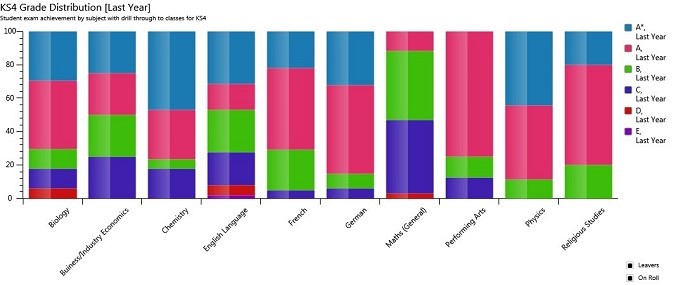
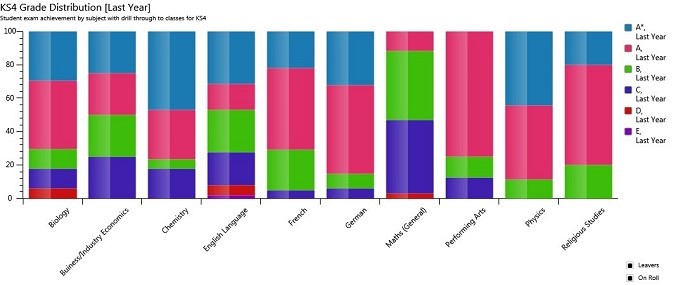
4. Exam results in marksheets
By using the ‘View Exams’ option in SIMS (Tools > Performance > Options menu), you can view results from Exams Organiser in your assessment marksheets. This is an effective way to support and inform teachers throughout the year – marksheet columns can be created to view (but not edit!) final grades or modular results alongside internal assessment data, or used in formulas to highlight differences between predicted and actual grades.
5. Exams Analysis
Once your exam season is up and running in Exams Organiser, running the Exams Analysis routine will automatically build analysis tools to be populated with your results once they are received. The analyses that are created – aspect, result set and group analysis grids - can be cloned, new column patterns can be added and they can then be attached to relevant staff members’ Homepages for instant display of results once your results embargo has ended.
This routine can be found in the following menu: Tools > Performance > Analysis > Exams Analysis.
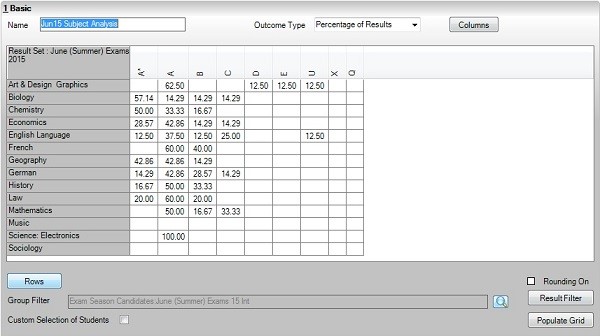
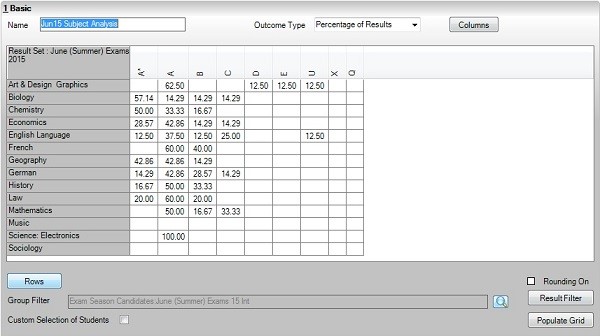
Being able to gain insight from your data is crucial to informing your strategic decision-making and I hope these top tips help you to plan ahead and ensure the successful running of the exam season. We are running a course for SIMS Exams Analysis on Wednesday 13th July and all of the above will be covered within the course, so we highly recommend that you attend to fully understand the new procedures and requirements.
Get sector Insights delivered straight to your inbox.
Subscribe to to the SBS Blog and never miss an update.

